 |  |  |  |  |  |  |  |  |
| |

|
|
|
| |
Preparations: Adding Links (page 4) |
|
| | |
Mailto Links: When Create generates the HTML for mailto links (links that automatically open the viewer’s email program), it generates scrambled code to prevent web robots from harvesting email addresses for spamming. You can turn this off by using a hidden default:
defaults write com.stone.Create DoNotScrambleMailto YES |
|
| | |
More on adding links:
To add additional information to your links, use the Script field in the Web Info pane.
For example, to force a link to open in a new window, put: target=”_blank” in the Script field.
To add a title to your link (displayed in some browsers as a tool tip), put title=”whatever you want” in the Script field. |
|
|
|
|
| | | |
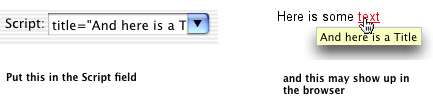
|
