 |  |  |  |  |  |  |  |  |  |  |  |  |
| |

|
|
|
| |
Customizing HTML: File Output |
|
| | |
To slightly decrease the size of the HTML files generated by Create, check the Compact Output checkbox in the Web Options Misc pane. This eliminates all linefeeds and other spacing and makes the HTML virtually unreadable. Check this only if you’re sure you’re never going to have to edit the HTML. | | | | |
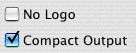
|
|
|
| | |
To put all HTML files and images at the top level of the folder created for a document, choose “Images at top level”. Create will not make an image subfolder for the document. | | | | |
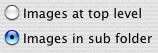
|
|
|
|
|
| | |
To optimize the encoding of your HTML files to fit your native language, choose an encoding here. We strongly recommend that you choose Standard unless you fully understand the ramifications of non-standard encodings! | | | | |
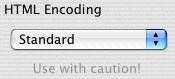
|
