| | |
To add additional HTML to the HEAD tag of your pages, enter it in the Extra Head Info text field on the Extra HTML pane of the Web Options dialog. Use this for adding Javascript code, Cascading Style Sheet information, or metatags other than Keywords and Description.
To add additional HTML within the BODY tag but before the main table that Create generates to hold the contents of the page, use the Extra HTML Before Content text field.
To add additional HTML within the BODY tag but after the main table, use the Extra HTML After Content text field. For example, if your site is a member of a web ring, you could put the web ring code here.
To add additional HTML within the main table generated by Create, use the Embed graphic. This allows you to place <FORM>, <LIST> and other tags within your Create content. | |
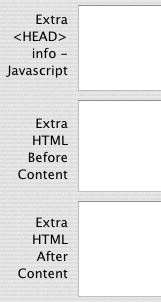
|
