| | |
 |  |  |  |  |
| Web Options: File - Image Quality |
 |
|
To set the image quality (which impacts the file size) of the output image, use the Web Photo Output File Size versus Quality options on the File tab of the Web Options sheet. Use the Photo slider or enter a value in the text field and press the Return key. The higher the quality, the larger the size of the image file. By default, the quality factor is .75 or 75%, which gives a nice tradeoff between image quality and image size.
Use the Thumbnail slider or enter a value in the text field to set the image quality of the thumbnail images. |
 |
| |
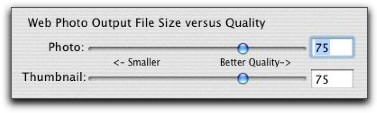
|
 |
|
To visually preview your images while setting the image quality, use View -> Preview Web Image (Shift-Command-I). |
 |
|








