| | |
 |  |  |  |  |  |
| Album Structure (page 1) |
 |
|
Albums do not store your images. Instead they store the path to your image. That is, if your user name is pauline and your images are in a folder named Pictures in your Documents folder, an album would store a path like “/Users/pauline/Documents/Photos/photoname.jpg”. By not storing the images within an album, albums are kept very small. However, not storing the images themselves can cause issues if you move or rename the images.
For example, suppose you decide to get organized, so you make some subfolders and move your images. In the process, you move “photoname.jpg” to a subfolder of “Photos” called “Misc”. Now the path to the image is “/Users/pauline/Documents/Photos/Misc/photoname.jpg”, but your original album thinks the path is still “/Users/pauline/Documents/Photos/photoname.jpg”. When you open the album, PhotoToWeb will ask you to locate the missing image: |
 |
| |
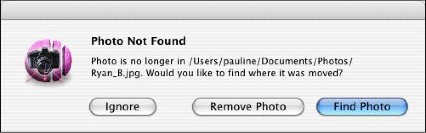
|
 |
|








