| |
 |  |  |  |
| Effects: Multiple: Drop Shadow (page 1) |
 |
|
To add a drop shadow:
1. Add a Multiple Effect.
2. Select the Shadow radio button.
3. Choose a shadow direction and offset by clicking and dragging in the Offset controller.
4. Choose the shadow color by using the color well to bring up the standard Color Dialog.
5. Control the shadow darkness by using the Alpha slider. Make a shadow darker by dragging towards the left; lighter by dragging towards the right.
6. Control the shadow’s sharpness by using the Blur slider. Make a shadow more in focus by dragging towards the left; blurrier by dragging towards the right. |
 |
|
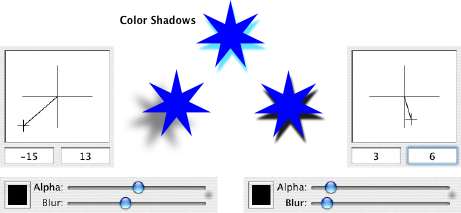
|
 |
|
