| |
 |  |  |  |  |  |  |  |  |
| Effects: Multiple: Copy (page 1) |
 |
|
You can set:
• The number of copies.
• The direction of those copies with respect to the original.
• Which effects will be applied to which copies.
• In addition, you can override an effect and have each copy use a single color from a Blend. | |
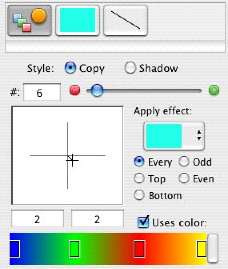
|
| |
To set the number of copies, use the slider, the text field, or the increment/decrement buttons. |
|  |
|
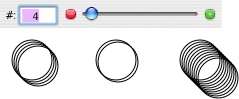
|
| |

|
|
 |
|
