 |  |  |  |  |  |  |  |  |
| Slicing Your Image: Dividing |
 |
|
To divide an image:
Drag a "divider" from the Horizontal or Vertical Divider Well and drop it onto the image. The image will be divided at that point. |
 |
|
Dividers can be repositioned and removed.
To move a divider, click on the divider and drag it to its new location.
To remove a divider, click on the divider and drag it off the image. | | |
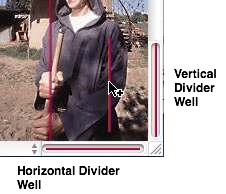
|
|
|
Divider Palette
If the image is so small that the Divider Wells are not visible, a Divider Palette will be displayed. Dividers can be dragged onto your image from the Divider Wells on the palette. |
| | |
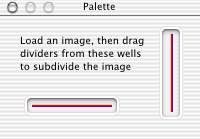
|








