 |

 |
15. Now, we'll add the functionality to our WordDelegate by adding the actions to which it can respond.
a. Click on the small cross icon on the right to drop down the "Actions".
b.Select Actions, and type <RETURN> to add a new action.
c. Rename it "newText:"
d. Again, type <RETURN> and rename the new action to "openText:"
e. Again, for "saveText:"
|
 |
|
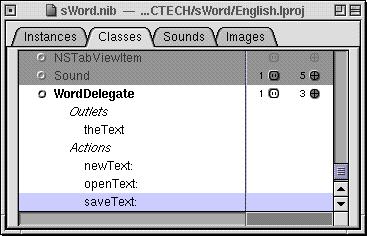
|
|
