 |

 |  |  |  |  |  |  |
|
|
|
Introduction |
| |
If your computer is connected to the internet, you can use Global Warmth to monitor the current weather at any number of weather stations - in a variety of ways! Global Warmth keeps track of your stations as “Favorites”, with one special station designated the “Primary Station” for display in the App icon and Menu Extra.
When you first launch Global Warmth, you’ll see something like this: |
| | |
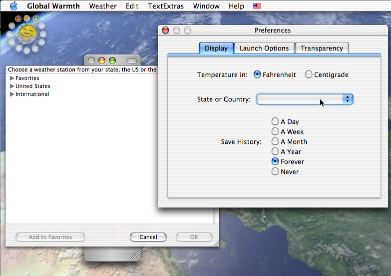 |
|  |
| |
Select a State or Country from the PopUp to quickly find a station near you - then select a station to view. Optionally, you might want to add or remove stations before clicking OK. To make a station primary, choose “Windows → Make Primary Station”. |
|








