| |
 |  |  |  |  |  |  |
| Document Window: Sizing |
 |
|
The document window can be resized to be larger than your current document page size. The page is centered on a neutral gray background.
Window sizing behavior is controlled by a preference (Snap window to document size) set on the Tools pane of the Preferences window. If this is checked, the window size is constrained to the actual page size of the document (it can be smaller, but cannot be larger). By default, this preference is unchecked.
To temporarily change your window sizing behavior, press the Command key while you resize your document window.
|
 |
|
Clicking in the gray background deselects all currently selected graphics. Graphics cannot be placed or drawn on the gray background.
If you would prefer a different background color, see Hidden Defaults. |
| |
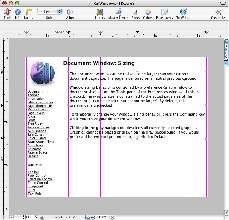
|
|
 |
|
