| |
 |  |  |  |  |  |

| |
Box Graphic (page 2) |
|  |
|
Note: To get back to the initial default Box Graphic color, go to the Color dialog, pick the Color palette pane, select the System palette from the menu, and click the Control color. |
| | |
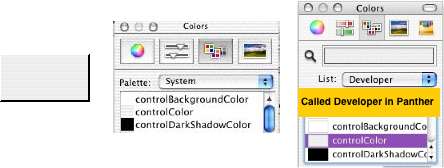
|
 |
|
Newly-created Box Graphics take their attributes from the last settings in the Box Graphic Object Info pane.
Effects: Box Graphics can have Stroke effects. If it has a Stroke effect, you can also add a Multiple effect. If you add a Multiple effect, you can also add Fill Effects to use on the multiple copies. See Multiple Effect for more information.
Aftereffects: Rose, Matrix
Natural Size: Square
Double-click: Brings up Object Info pane
HTML Output: An image of the type set in Web->Web Options…->Misc |
 |
|
