| | |
 |  |  |  |  |  |  |
| Master Layers: Naming |
 |
|
To rename a Master Layer:
1. Bring up the Master Layer window.
2. Double-click on the Master Layer’s name in the Master Layer list.
3. Type in a new name. |
|
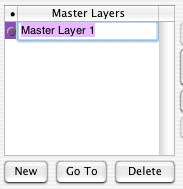
|
|  |
|

| |
In the Page Controller menu at the bottom of a document window and in the Page Thumbnail window, Master Layers are indicated with an “L:” before the Master Layer number. |
|
