 |

 |  |  |  |  |  |  |  |
 |
|
Mask a Group # 2 | | |
Using the Rectangle Tool, draw a rectangle around the Castle graphic.
Make the rectangle big enough to encompass both the Castle and Pinwheel with about an inch of white space all around. (The examples below are scaled down graphics.)
Select the Pinwheel and move it away from the Castle and rectangle. |
| |

|
| | |
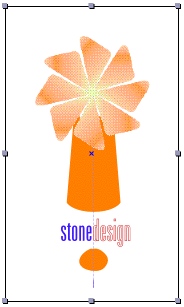
| |

|
| | | |
With the rectangle and Castle selected, go to Object-> Group-> Mask Group or Shift Command-E.
The Castle now has a large bounding box. |
|
|