| |
 |  |  |  |  |  |
| Sepia Tone |
|
The Sepia Tone effect maps the colors of an image to various shades of brown. If you want to create a monochrome image that uses a shade other than sepia, see Color Monochrome.
Inputs
• Intensity: A number that specifies a linear blend between the filter output and the original image. The default value is 1.0. The range is 0.0 (no effect) through 1.0 (full effect). |
 |
| |
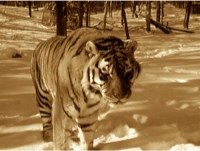
|
 |
|








