| |
 |  |  |  |  |  |
| Bump Distortion |
|
The Bump Distortion effect creates a bulge that originates at a specified point in the image. The bump can be concave or convex. Compare the two different resulting images below with the checkerboard pattern shown below. The image on the left is the result of defining a convex bulge; the image on the right is the result of defining a concave bulge.
Inputs
• Center: A vector that specifies the center of the area, as x- and y-coordinates, to be filtered.
• Radius: A number that specifies the distance from the center to be filtered.
• Scale: A number that specifies direction and the amount of the effect. The default value is –0.5. The range is –10.0 through 10.0. A value of 0 specifies no effect; a negative value creates an outward (convex) bump; a positive value creates an inward (concave) bump.
|
 |
| | |
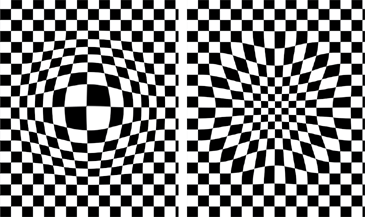 |
|

|
|
 |
|








