| | |
 |  |  |  |  |  |
| Slide Shows |
 |
|
To view the images in your album or Library Tree in a full-screen slide show, choose View -> Slide Show (Command-L).
To change the slide show settings for your album or Library Tree, choose View -> Slide Show Settings (Shift-Command-L) to bring up this window. |
 |
| |
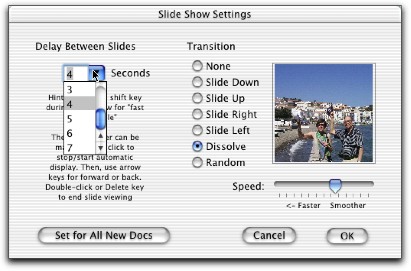
|
 |
|








