| |
 |  |  |  |  |
| Preferences: Object: Drawn Objects (page 4) |
 |
|
Snap to Points: Checking this affects creating, resizing, reshaping, and moving graphics. When checked, the active point of the selected graphic will snap to points of other graphics when they are within the number of pixels specified by the Gravity field. This is similar to Snap to Grid . |
 |
|
Default Fill Color: The color that will be used by default when you select a Fill effect. You can always use the color well in the Effects pane of the Info window to change the fill’s color.
Default Blend: The blend that will be used by default when you select a Fill effect with a blend. | |
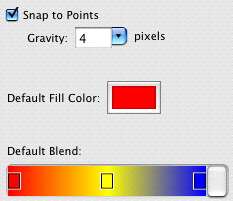
|
|
 |
|
